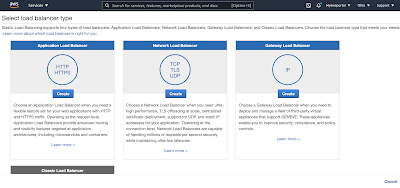AWS S3 Cross region Replication

AWS S3 support cross region replication.It means data can be replicated automatically across regions. Let's see when to use cross region replication- Minimize latency Meet compliance requirements Maintain object copies under different ownership Increase operational efficiency Few things keep in mind for Cross region replication- Need two Buckets Enabled versioning on both the buckets Create replication Policy Choose IAM role Choose source and destination bucket One more thing if you have any object in your source bucket before implementing replication policy those objects will not be replicated. You will have to move all these objects manually with the help of AWS cli. Watch this video for replication process !