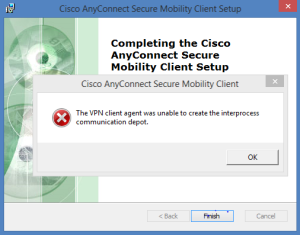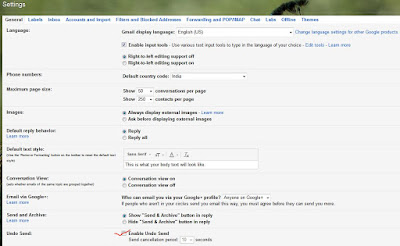How to disable selinux permanently in RHEL 7X

Selinux will need to be disabled by editing /etc/selinux/config Step1- Open file vi /etc/selinux/config Before disable selinux command output will as below- Step2- Set the line SELINUX=enforcing to SELINUX=disabled after that reboot system to reflecting these changes. Step3- To check status run the below command. Command- getenforce (Here result will come with status disabled) It's done.