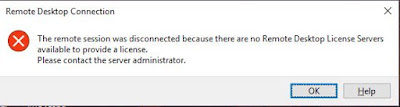Step 1 - Here I am going to tell you 2 ways by which you can download installation file. Way 1- You will get whole bundle of NetBeans IDE which includes Java SE, JAVA EE, HTML5/JavaScript, PHP, C/C++ so as per the requirement we can download the required installer. Before starting downlaod you will required to accept license agreement. http://www.oracle.com/technetwork/java/javase/downloads/jdk-netbeans-jsp-142931.html Way 2- https://netbeans.org/downloads/ here you will get the options to choose for downloading required setup file as per the operating system (Windows, Linux, Mac). I am going to show you NetBeans 64 bit installation process for PHP. Step2 - After downloading the installer give executable permission to setup file. Open your terminal (CTRL+ALT+T) and run the below command. Chmod +x (File Path and name) Step3- To run the setup u...