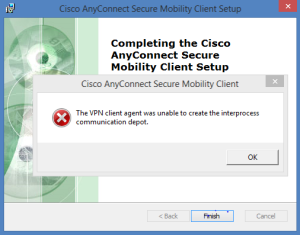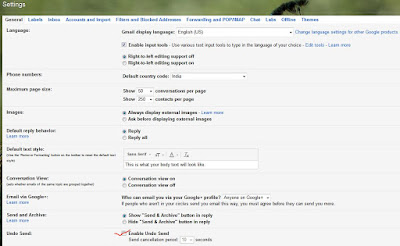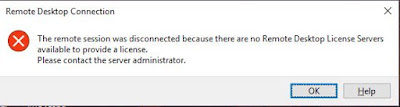How to access 2 instance of SQL server remotely with same IP address

Scenario- You have 2 SQL servers with different versions installed in your machine for example one is sql server 2008 r2 and another one is sql server 2014 Now you want to access both the servers through IP address in this case if you have installed SQL server 2008 in default instance mode and sql server 2014 with manual instance name so when you will connect with IP address it will make connection with SQL server 2008 R2 because the port number(1433) will going to be use with default instances. You will have to make below settings in the SQL server configuration manager for making access to SQL server 2014.Follow below steps. Steps-) Go to-SQL Server network manager-Select Protocol for SQL2014-Double Click on TC/IP and select tab IP Address-Here Find IPALL-give the port number in TCPPort-Apply and restart SQL Server service. Even you can change default port.